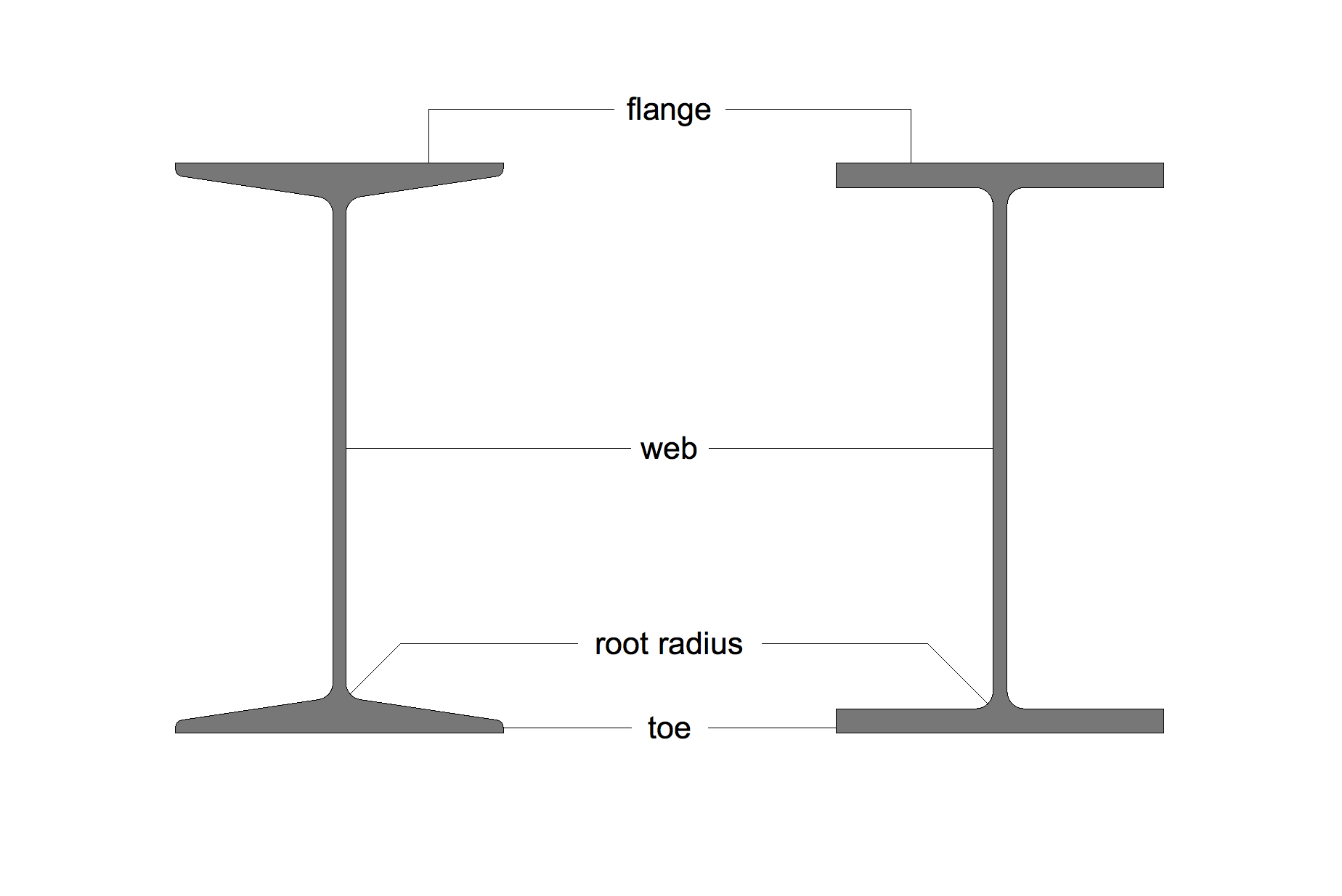Drawing steelwork: you need to know more than you think
Image: Ian Mustafa on Unsplash
How knowledge reveals itself in drawings
I came across a drawing on a colleague’s desk the other day and something didn’t look quite right. It was a cross-section through a new building which included a number of steel beams.
It wasn’t a big problem. The beams were drawn in the right place, and overall type and size was correct. In fact, in this instance, it probably wouldn’t have led to any issues on site. It was just that, in detail, the shape wasn’t quite right.
On the left is how the beam was drawn. On the right is how it should have been drawn.
The issue arose because our CAD programme (Vectorworks) has a ‘helpful’ tool for drawing beam cross-sections. In Vectorworks you can select a beam from a pre-determined menu (of American steel sections) or you can choose a custom section. The latter had been correctly chosen, with the right overall dimensions inserted, but the default values controlling the finer detail of the section had not been updated.
The result was that the flanges were drawn with a tapered profile and a curved toe and these two variables meant that the section was drawn incorrectly.
How do you become familiar with this kind of thing?
I think its a combination of curiosity and some hard work (staying alert, asking questions, being observant, referring to the right literature) plus the right guidance at the right time from more experienced colleagues. Which means it’s not easy!
The anatomy of steel structures is a big subject and this post is limited to some of the issues to do with size and section type that come up on a regular basis on smaller projects. I’ll start with a basic introduction to steel beam sections and I-beams in particular.
I-beams: serial sizes and actual sizes
The structural engineer on the project mentioned above had specified the beams as: 254x146UB37.
This is engineering shorthand and means that the beam was to be a Universal Beam (UB) with a ‘serial size’ of 254x146 and a weight of 37kg/m. A universal beam has a section profile like the diagram on the right above, the characteristics of which are: an I-beam with flat faces, parallel flanges (ie not tapered), no toe radius (ie the tip of the flange is not curved) and a curved radius at the intersection of the flange with the web (known as the root radius).
Other than the shape of the beam section, the other important thing to know is that the ‘serial size’ isn’t necessarily the precise size of the beam in millimetres. The ‘serial size’ is nominal, meaning that it’s a name or designation which represents a series of similar beams. In the case of the 254x146UB, there are three different sizes which are defined by their weights (mass per metre, to be precise), as shown below:
Extract from ‘Interactive Blue Book’ by BCSA/SCI
Although they’re all called 254x146UB’s they actually have different dimensions and, in the case of this serial size, none of them are actually the same as the serial size designation!
Notice also that the dimension between the root radii (defined as the ‘depth between fillets’) is the same for all three of the beams and the depth of section varies because of the different flange thicknesses. This is a direct result of the manufacturing process, something that I will describe in a little more detail below.
There are many different serial designations of Universal Beam, most of which have a number of different beam sizes. Where there are multiple sizes it is always the ‘depth between fillets’ that is constant for each designation, with the thickness of the flanges varying as the weight of the beam varies.
This means that when a beam size is specified, you need to look up its actual dimensions and if a beam size is quoted only by the serial designation, you won’t know its precise dimensions until the beam weight is also specified.
The best reference for the dimensions of beams is the Interactive Blue Book produced by BCSA and SCI (British Constructional Steel Association and Steel Construction Institute). This provides dimensional information for all UK standard structural steel sections. It provides a lot of other information for structural engineers as well, but it’s the ‘Dimensions and Properties’ pages which are of most use to architects.
Manufacturing process
The structural steel sections described in the Interactive Blue Book are all ‘hot rolled steel’ sections. This refers to the manufacturing process where rectangular billets of steel are heated to make them soft enough to be shaped. They pass through a series of rollers which modify the cross-section from rectangular to an I-beam section.
Image: SCI
In the diagram above, it is the side rollers that vary the flange thickness by being moved in or out to suit the beam size being produced. Meanwhile the top and bottom rollers remain of constant width for all beam sizes within the particular serial size. This is the reason that the depth between fillets stays the same and the overall depth of the beam varies.
You can see a quick overview of the rolling process here…
Other beam sections
There are a range of other common steel sections available and described in the Blue Book.
Universal Columns (UC’s) are similar to Universal Beams but have a more square proportion and are generally heavier. Although designed for use as columns in multi-storey structures, they are also used as beams, particularly when minimising depth is important.
Tee-sections are made from cutting down UB’s and UC’s, and therefore have dimensions to suit.
Parallel Flange Channels (PFC’s) and equal and unequal angles are rolled to suit there shape. Unlike UB’s and UC’s, these sections are described by their actual sizes.
All of the above section types are known generically as ‘open sections’. This differentiates them from closed sections, which are otherwise known as ‘tubes’ or, more precisely, ‘hot-finished hollow sections’. Again, these sections are described by their actual sizes.
The Bluebook gives the dimensions of hollow sections but for reasons that I don’t understand, it doesn’t give the corner radius dimensions for RHS and SHS sections. For these you would need to Google relevant supplier information such as here.
I will leave it you to find out how hot rolled hollow sections are manufactured, why they always have a welded seam and why square and rectangular sections always have a corner radius (here’s a start). You could also think about what you would do if you wanted a tube section that did have square corners rather than a radius.
A note about RSJ’s
The term RSJ or Rolled Steel Joist is widely known and used but can be confusing. It tends to be used colloquially to refer to any form of steel beam. Originally it referred to a particular range of smaller section beams for general construction purposes and had the tapered flange profile shown at the top of this post.
Some manufacturers do still produce joist sections but in most instances, someone referring to an RSJ will often just mean that they are talking about a generic steel beam.
Your drawings
This post came about because I’d seen something that wasn’t quite right on a drawing. It’s the kind of thing that you can only spot when you have some familiarity with the technology.
As you become more familiar with construction methods and manufacturing processes, and you have more experience of seeing things in the flesh, you will intuitively start to draw things correctly. This post is intended to help you jumpstart that process.
You might question whether it really matters. After all, I did say that it probably wouldn't have led to a problem on site".
It matters because if I can spot that something didn't look quite right, then other people (consultants, contractors, informed clients) will spot it too. These things undermine the credibility of your drawings, and it’s important to demonstrate that you understand the technology that you’re using.
In another situation, it may also have led to a problem.